Hey there, Ceci here again to share with you one of my favorite little tricks (that’s also become one of Alyson’s favorites). It is something I use every single day.
Let’s talk about using your browser’s private mode.
You know when you’re browsing the web for plane tickets, for example, and the more times you go back to the prices page, the prices keep going up? Or maybe you have two MailChimp accounts, one for personal and one for business, and you have to keep logging in and logging out to go between accounts.
You can avoid these hassles by using what is called an Incognito Window in your Chrome browser. (Please tell me you’re using Chrome. If you’re not using Chrome, then please tell me you’re using Firefox. Whew! Firefox has a similar function and here’s how to get to it.)
Since you’ve got your browser open already (because you’re reading this awesome post), navigate over to your File menu in the top left. Click on it and you should find it there:
Click on that and it should open a new incognito tab:
It is that easy! (And how cool is the little glasses and hat guy?).
What happens is that while you are using this incognito window, nothing saves in your browser history nor does your computer collect cookies.
Beyond the reasons above, why else would you use this?
- If you’re searching for a gift on a shared computer, use incognito mode so no one can see your search terms the next time they pop on the computer.
- You know those times you’re hanging at Apple playing with their computers? Don’t log into Facebook (or your bank) unless you’re in Incognito mode; this way, your private information will not be saved.

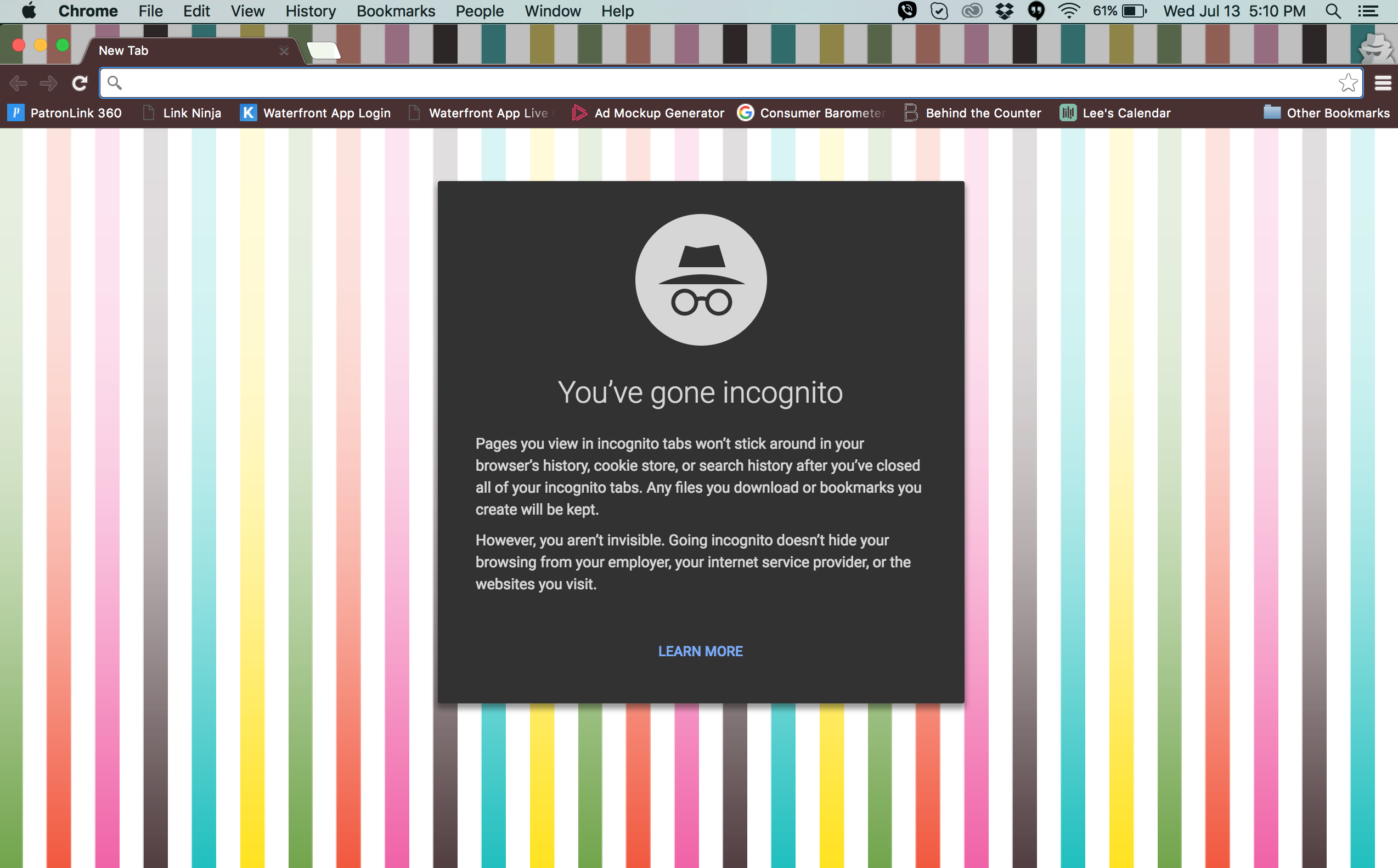



Join the Conversation
Stephanie
July 14, 2016 at 11:40 AMgreat tips. 🙂
Shira
July 14, 2016 at 10:41 AMYes, I do it on my phone as well sometimes!