All I can think about right now is Hurricane Irma… and with that, staying connected with loved ones. My iPhone has been sucking battery life lately so I’ve been seeking out tricks — more than just using it less! — to extend my battery life.
First, did you know that closing all of your apps doesn’t necessarily save battery power. I always heard it had but there are tons of articles out there that explain otherwise.
Use the ideas to extend the life of your phone’s battery, and share with anyone who could use these tips.
Go into lower power mode now.
I just stumbled upon “low power mode” setting and instead of waiting until you’re at 20 percent, put this on now to conserve battery life. Find this under Settings > Battery > then Move the Low Power Mode slider to on/green.
Check out which programs are sucking the battery most.
I also just stumbled across this and it’s AMAZING to see what’s sucking your battery (if even just for curiosity!). I’ve clearly been in insane texting mode, noted below. To see your battery usage, go to Settings > Battery.
Prevent background app refresh.
This feature looks at the apps you use most often, the time of day that you use them, and then automatically updates them for you so that the next time you open the app, the latest information is waiting for you. To turn it off, tap: Settings > General> Background App Refresh. Then either disable the feature entirely or just for specific apps that you want to use it with.
Stop motions and animations.
The helpful guy at Office Max told me this; it’s a battery drain that while a pretty feature, you don’t need. In iOS 7, this is called Background Motion. It’s subtle, but if you move your iPhone and watch the app icons and background image, you’ll see them move slightly independently. Yup, it’s cool, but definitely an unnecessary battery drain. To turn it off: Tap Settings > General> Accessibility > Reduce Motion> Move slider to green/On.
Turn off blue tooth and Wi-Fi.
If you’re not using either your blue tooth, or wifi, turn them off. With wifi, your phone will always be sucking battery searching for a nearby wifi signal. For Wi-Fi go to Settings > Wi-Fi> Moving slider to Off/white. For Blue tooth, Settings > Blue tooth > Move slider to off/white.
Lower your screen light.
This is an easy and important one. Unless you’re taking a photo where you want to take advantage of maximum brightness, conserve battery life by dimming your screen. Access this: Tapping Display & Brightness (it’s called Brightness & Wallpaper in iOS 7) > then move the slider accordingly. Similarly, you can use Auto-Brightness… you’ll save energy because your screen will adjust based on the brightness/darkness of your space.
Run down your battery as much as possible.
Believe it or not, the more often you charge a battery, the less energy it can hold. Over time, the battery remembers the point in its drain at which you recharge it and starts to treat that as its limit. For example, if you kept charging at 50%, eventually the battery will start to behave as if that’s your total capacity. To work around that, use your phone as long as possible before charging… try waiting until 20% of even less.
Want to save this? Pin the image below…

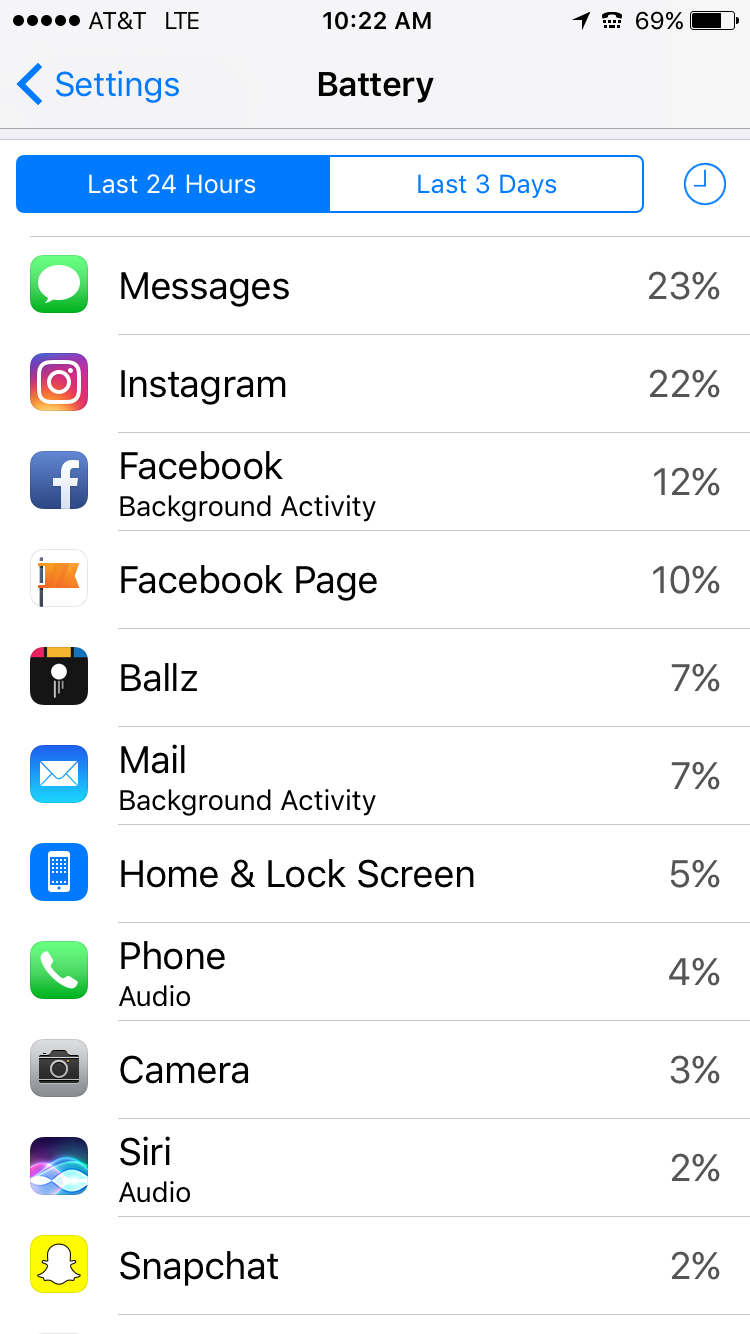
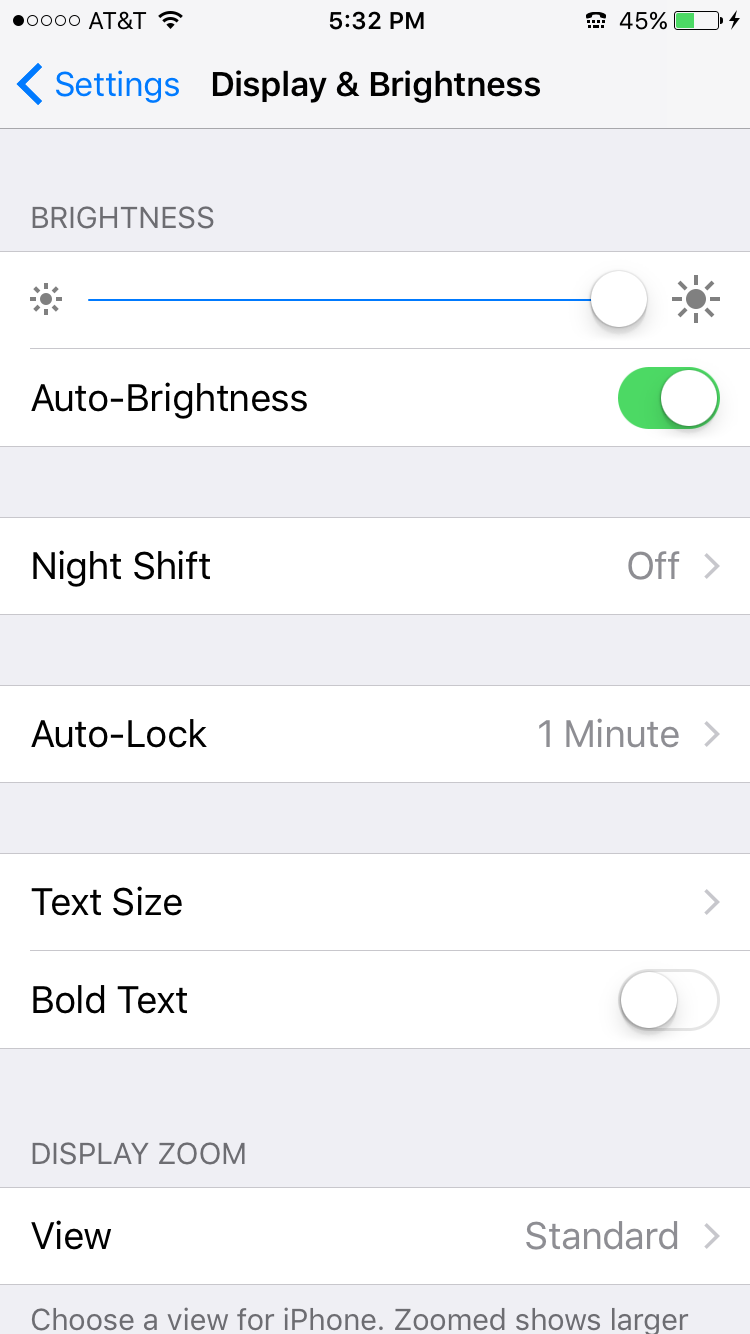




Join the Conversation
Yari
September 13, 2017 at 8:08 PMI’m disabling my Bluetooth feature right now! Thanks for sharing.
Jessica
September 13, 2017 at 2:15 AMThese are some great tips dear! Thanks for sharing. Personally, I do lower my screen light and turn off wifi and blue tooth. Now I must stop motions and animations, thanks for you tip!
Jessica | notjessfashion.com
Stephanie
September 10, 2017 at 10:58 AMGreat post! We have extra battery packs too. Good tips! Stay safe!
Shira
September 9, 2017 at 12:18 PMI do a bunch of these but I definitely need to also buy a portable charger. I’m thinking of you. Stay safe!
laura
September 8, 2017 at 4:54 PMThis is so smart! Great ideas, thanks Alyson. However you managed to put this post together WHILE PREPPING FOR A HURRICAINE is beyond me. Be safe. xx